Amid response to the pandemic known as Coronavirus or COVID-19, many organizations have adapted to remote work for the first time. Unfortunately, many businesses have closed their doors completely as a result of this pandemic, creating uncertainty for the economy to come. Remote work may be here to stay, as some companies will adapt this work style to cut costs and expand their workforce/footprint across the nation.
Technology is bridging major gaps to ensure that business operations continue. As part of a quick response, companies like Zoom, Cisco, Citrix, and Microsoft have offered free subscriptions for meeting tools to help businesses stay connected. You may have jumped on the free version of a collaboration platform or currently evaluating your collaboration solution.
It’s a good idea to test your options and see what works best for your users. Some solutions are more comprehensive than others.
When people work from home, they might need more than video conferencing. Your team will likely need access to files, apps, chat, screen-sharing, calendars, calling, and more. It would make your life much easier if it also tied into your existing infrastructure (such as Active Directory) to pull security information that your IT department has meticulously curated. In this blog, we would like to share a comparison of Microsoft Teams and Cisco’s WebEx Teams. These are two business solutions that offer an ecosystem of tools and support. That means more than just meetings.
By comparing these two solutions, you may see something that you would like for your team. Getting the most out of a collaboration solution makes it easier for people to work from home without compromising productivity levels.
When looking for a meeting solution, you may want to pack as much punch into your solution as you can. This can also help you save money on other solutions. Let’s compare the basic features that both WebEx and Teams come with:
Due to the quick response that was needed because of COVID-19, both Cisco and Microsoft have launched a free version of their platform that are more comprehensive than previous free offers. It is a good time to test the waters and evaluate your options.

Persistent chat lets you create topic-based discussion rooms that persist over time. Persistent chat rooms are where you can communicate and collaborate with a group of people who have a common area of interest.


The capabilities in Cisco’s WebEx Meetings seems like it is completely removed from the WebEx Teams experience. Meetings allows you to communicate one-on-one or in groups, inside or outside your company network. The cohesion between WebEx Teams and WebEx Meetings isn’t quite there yet. It can still be confusing to use two different tools for meetings and team collaboration.
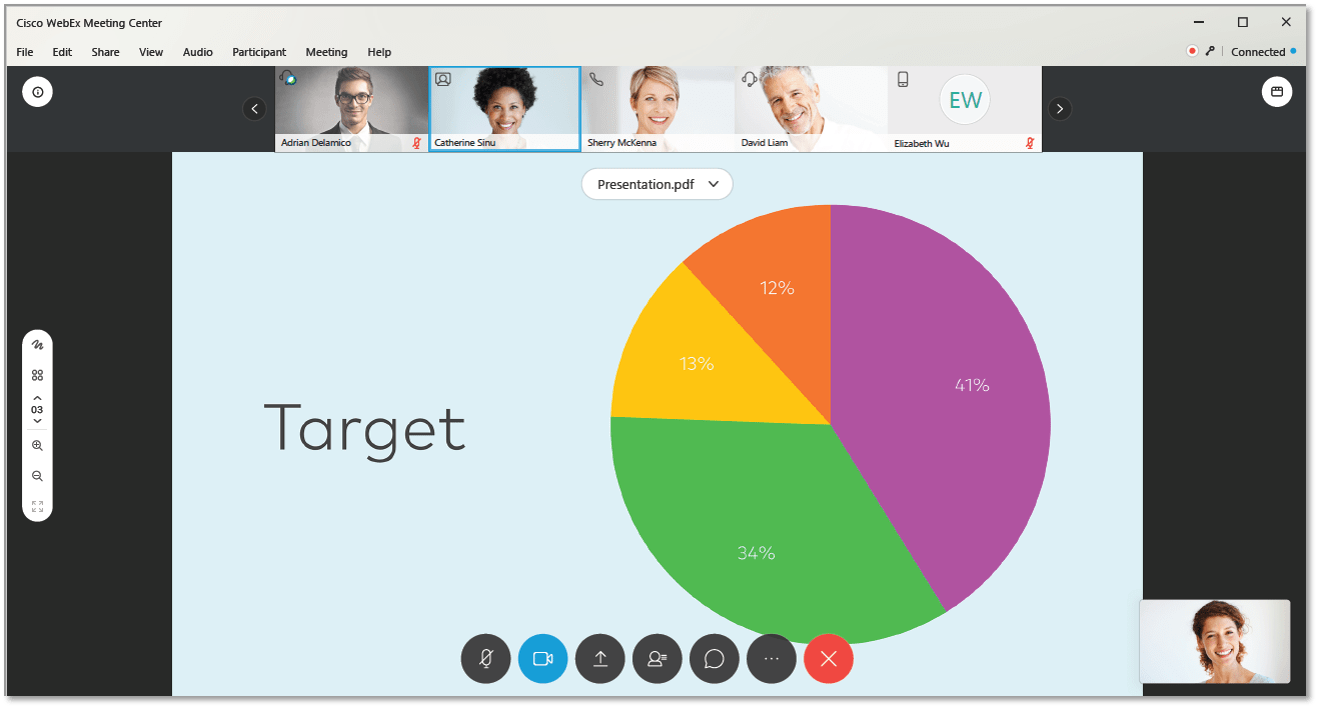



Other important factors to consider when looking into a collaboration solution are the supporting “ecosystem” and integrations. As a stand-alone product, Teams and WebEx offer a ton of features. But, if you’re looking for something to be that centralized hub for your team to collaborate, Teams offers a more seamless experience. This is obviously because Microsoft owns the operating system, and the productivity apps like Excel, PowerPoint, and Word among others that are central to work productivity. Teams is the place to work collaboratively on documents and projects, save files, and integrate other project tools to share with others. To get the best experience, utilize the programs and apps with your Microsoft 365 license.
For those organizations that do not rely on Microsoft, Cisco WebEx Teams may be a better alternative for communicating with a team inside or outside of your organization. Cisco also has a strong partnership with Apple and integrates well in the Mac experience.
Both options offer hundreds of integrations with other SaaS platforms like Trello, Asana, Salesforce, etc. However, integrations seem to be in the beginning stages and functionality is quite limited right now.
Pricing for both solutions is very competitive and comparable. There may be discounts depending on the volume of licenses and commitment. Please contact us for a custom quote for your organization.
What sets these two apart?
As you may have realized, there is never a perfect solution that fits all business needs. The same goes for the search for a collaboration solution. Most of the pricing, features and capabilities are similar for both Microsoft Teams and WebEx Teams. Here is what really sets these two apart:
Ecosystem - Using Microsoft Teams will give you a better experience with your Office apps and other Microsoft solutions. Consider the ecosystem you currently have in place for your workers and choose your solutions accordingly. Microsoft Teams seems to work best for collaborating within your network. When communicating with an outside organization, Teams isn’t really the best option to keep communication in a central location. Cisco calls this “borderless collaboration” and keeps communication in a single user experience with WebEx.
Calling Capabilities - Looking to tie-in your calling and meeting solutions? Both WebEx and Teams have VoIP calling options and can be added onto your plan. Cisco manufactures phones and offers flex / cloud calling options with PSTN calling. Their calling has PBX features, making it capable of enterprise level phone service. These are all the devices compatible with Cisco WebEx Teams.
Microsoft works with an ecosystem of manufacturers for hardware. At this point in time, Teams has limited capabilities when it comes to PBX features, but that will soon change with Business Calling. This option works well for small to mid-size organizations. These are all the devices compatible with Microsoft Teams.
Conference Room Devices - Cisco manufactures the 85” massive WebEx Board for native whiteboarding capability and immersive conferencing experience. They also manufacture room kits and desktop conferencing devices. With one manufacturer, Cisco can control the whole experience of calling and meetings, making it a better solution for the enterprise.

Surface Hub – Your options include the Surface Hub, and the Surface Hub 2S. The 2X was rumored to be released this year, but is still in the works (as documented by The Verge in this article). Alternatively, there are room devices and conferencing stations available from their partnering manufacturers like Polycom and Yealink.

If you are looking to consult with our experts to help you figure out which solution is best for your organization, please contact us. Our team can help you get better pricing, support, and an accurate quote.
This is part 1 of the “Making IT Work From Home” series. Please subscribe to our quarterly newsletter to get the latest updates on part 2 of the series.
Experience the power of optimized IT solutions tailored to your business needs. Our team is ready to assess your current setup and provide valuable insights to propel your business forward. Don't miss out on this opportunity to revolutionize your IT infrastructure. Fill out the form to get started.